목록Artificial intelligence, AI (28)
IT_World
 [Deep learning]컨볼 루션 신경망에서 필터 및 기능 맵을 시각화하는 방법 -3-
[Deep learning]컨볼 루션 신경망에서 필터 및 기능 맵을 시각화하는 방법 -3-
How to Visualize Filters and Feature Maps in Convolutional Neural Networks Deep learning neural networks are generally opaque, meaning that although they can make useful and skillful predictions, it is not […] machinelearningmastery.com [Deep learning]컨볼 루션 신경망에서 필터 및 기능 맵을 시각화하는 방법 -2- machinelearningmastery.com/how-to-visualize-filters-and-feature-maps-in-convolutional-neural-networks/ How to ..
 [Deep learning]컨볼 루션 신경망에서 필터 및 기능 맵을 시각화하는 방법 -2-
[Deep learning]컨볼 루션 신경망에서 필터 및 기능 맵을 시각화하는 방법 -2-
machinelearningmastery.com/how-to-visualize-filters-and-feature-maps-in-convolutional-neural-networks/ How to Visualize Filters and Feature Maps in Convolutional Neural Networks Deep learning neural networks are generally opaque, meaning that although they can make useful and skillful predictions, it is not […] machinelearningmastery.com niniit.tistory.com/12 [Deep learning]컨볼 루션 신경망에서 필터 및 기능 맵..
 [Deep learning]컨볼 루션 신경망에서 필터 및 기능 맵을 시각화하는 방법 -1-
[Deep learning]컨볼 루션 신경망에서 필터 및 기능 맵을 시각화하는 방법 -1-
machinelearningmastery.com/how-to-visualize-filters-and-feature-maps-in-convolutional-neural-networks/ How to Visualize Filters and Feature Maps in Convolutional Neural Networks Deep learning neural networks are generally opaque, meaning that although they can make useful and skillful predictions, it is not […] machinelearningmastery.com 블로그를 참조하여 컨볼 루션 신경망에서 특정 필터에 대한 시각화를 개발하는 방법 컨볼 루션 신경망에서 특..
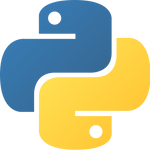 [PYTHON] 감마를 이용하여 grayscale 이미지 밝기 조정
[PYTHON] 감마를 이용하여 grayscale 이미지 밝기 조정
폴더 내 전체 사진의 이미지를 흑백으로 바꾸고, 밝기를 조절해야 할 일이 생겼다. 이럴 경우에는 감마값을 조정하여 이미지 밝기를 조절할 수 있다. 흑백 이미지 변경을 원하지 않을 경우. convert("LA")를"LA" 지우고 사용하면 된다. gamma = 1.80 값을 변경하여 이미지 밝기를 조절한다. 숫자가 높아질수록 밝기가 강해진다. 텐서 플로우로 폴더 내 전체를 변경할 수 있다. from PIL import Image import os import glob import matplotlib.pyplot as plt path = f"/home/" files = glob.glob(path + '/*') save_path = f"/home/bright/" imagePaths = [os.path.join(..
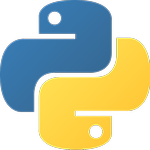 [PyTorch] 열화상 감지 파일만들기
[PyTorch] 열화상 감지 파일만들기
열화상이 베이스로 자리 잡은 요즘 시대를 맞이해 vgg16 모델과 이 두 가지 코드를 참조하여 thermal face을 만들 것이다. 처음에는 tensorflow로 만들었는데 Tuning 하기 좋은 Torch로 변동해서 만들어봤다. github.com/pytorch/vision/blob/master/torchvision/models/vgg.py pytorch/vision Datasets, Transforms and Models specific to Computer Vision - pytorch/vision github.com github.com/raguilar-f/Thermal-Face-Recognition-Using-Convolutional-Neural-Networks-and-Transfer-Learn..
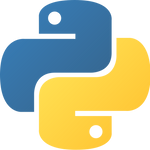 [PYTHON] 주가 예측하기 -2-
[PYTHON] 주가 예측하기 -2-
지난 예측 프로그램을 가지고 종가 예측해볼 것이다. import numpy as np import pandas as pd kospi = np.load('/kospi.npy') samsung = np.load('./samsung.npy') print(kospi) print(samsung) print(kospi.shape) print(samsung.shape) def split_xy5(dataset, time_steps, y_column): x, y = list(), list() for i in range(len(dataset)): x_end_number = i + time_steps y_end_number = x_end_number + y_column if y_end_number > len(dataset)..
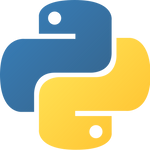 [PYTHON] 컬러사진 흑백으로 만들기 -1-
[PYTHON] 컬러사진 흑백으로 만들기 -1-
3 채널 컬러를 1 채널 흑백으로 만들 것이다. python tensorflow 로 만들 것이다. 이번 포스팅에서는 openCV 를 이용해서 만들 것이다. 1. cvtColor를 이용해서 1채널로 만들기 import cv2 from PIL import Image path = "/home/test.jpg" # 이미지 읽기 img_gray = cv2.imread("/home/save_directory/opencv_gary.jpg", cv2.IMREAD_COLOR) # 컬러 이미지를 그레이스케일로 변환 img_cv_gray = cv2.cvtColor(img_color, cv2.COLOR_BGR2GRAY) # 이미지 저장 cv2.imwrite(path, img_cv_gray) # 이미지 사이즈 변경 # img_..
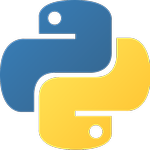 [PYTHON] 주가 예측하기
[PYTHON] 주가 예측하기
넘 파이와 판 다스를 이용하여 주가 예측을 해볼 것이다. npy와 npz는 에서 지원하는 바이너리 파일이다. Numpy에서 지원하는 .npy는 1개의 ndarray를 저장하고 . npz는 2개 이상의 ndarray를 저장하는 데 사용된다. import numpy as np import pandas as pd csv_file = pd.read_csv('./csv_file.csv', header=0, index_col=0, encoding='CP949',sep=',' ) name_file = pd.read_csv('./name_file.csv', header=0, index_col=0, encoding='CP949', sep=',' ) # csv_file 거래량 for i in range(len(csv_fi..
